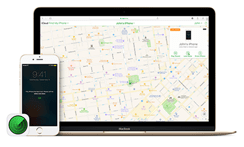Rules in Dev Studio AlphaApp Platform
The Rules is one of the Element Properties in Dev Studio Alphatech Technology app builder which defines
You can Add New Rule, Cancel or Delete Selected Rule. Start by selecting the Rule Type or add a Custom Formula.

Here are the Rule Type predefined in Alphatech Technology app builder and what each of them represents:
- Screen type - Description
- None
- Left to Left (Constraint)
- Left to Right (Constraint)
- Right to Left (Constraint)
- Right to Right (Constraint)
- Top to Top (Constraint)
- Top to Bottom (Constraint)
- Bottom to Top (Constraint)
- Bottom to Bottom (Constraint)
- Baseline to Baseline (Constraint)
- Start to End (Constraint)
- Start to Start (Constraint)
- End to Start (Constraint)
- End to End (Constraint)
- Circle
- Align Right (Relative)
- Align Start (Relative)
- Align Top (Relative)
- Below (Relative)
- To End (Relative)
- To Left (Relative)
- To Right (Relative)
- To Start (Relative)
- Visible
- Align Parent Bottom (Relative)
- Align Parent End (Relative)
- Align Parent Left (Relative)
- Align Parent Right (Relative)
- Align Parent Start (Relative)
- Align Parent Top (Relative)
- Advanced Text
Unit Target
Rule Value
Explica:
Pixels
Density Independent Pixels
Scaled Pixels Based on Preferred Font Size
Inches
Millimeters
None
Rule Value Extra
You can add multiple Rules